KMix’s Top Secret Features is a new Mini series about some of the very cool and useful features in KMix. It is targeted at becoming part of KMix’s new official documentation, which is part of my Agenda of the KDE Multimedia Sprint 2012.
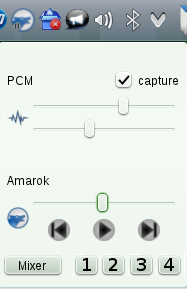
KMix Tray with four Volume Preset Buttons (Mockup). You can already use Volume Presets via Keyboard Shortcut.
Can a mere Mixer have any surprising features, you might ask. This “Top Secret Features” article series will tell you – I hope you will be pleasantly surprised. Here is part #1.
Part #1 – Volume Presets
What is the best and fastest way to adapt your computer to your individual Multimedia needs, like music playback, working, recording or softening the volume in the evening?
The best would be let the computer do it automatically – alas it is not feasible for most situations. So the next best thing is to adjust your environment quickly with one mouse press or one keyboard shortcut.
With KMix can do so. Simply press CTRL-1 to restore the first volume preset, and CTRL-Shift-1 to store it. More volume presets are available using 2, 3 and 4 instead of 1. If you want to use it frequently you will want to create a global keyboard shortcut, which is possible from the KMix Main menu. If requested I will add a direct access via mouse like shown in the mockup to the right.
Posted by uetsah on June 26, 2012 at 11:25 pm
Does this mean that KWin will globally grab all those shortcuts, by default?
Not sure whether that’s a good idea.
Posted by Kevin Kofler on June 27, 2012 at 12:20 am
Aren’t those shortcuts already used for virtual desktops?
Posted by beylix on June 30, 2012 at 3:58 am
Fixed my post. Correct is CTRL-1 instead of CTRL-F1. Also, for any conflicts you can redefine the shortcuts.
Posted by BajK on June 27, 2012 at 1:30 am
Did I miss something? I don’t have an Amarok control in my KMix 🙂 Or is it not yet ready/merged?
Posted by lhugsereg on June 27, 2012 at 8:55 am
You should read the whole entry 😉
“I might add a direct access via mouse like shown in the mockup to the right.”
Posted by beylix on June 30, 2012 at 3:59 am
It is not enabled by default. See the former post how to manually enable it.
Posted by Mark on June 27, 2012 at 4:26 am
What I would like to know if it is possible if it is possible to have the possiblity to set sound level above 100% in kmix? This possible with Veromix (which unfortunately has some problems to function in my desktop) and VLC player.
Posted by beylix on June 30, 2012 at 4:12 am
KMix should have it, yes. In theory the KMix Pulseaudio backend could simply allow a range of 0-150 instead of 0-100. But there must be a way to have a latch at 100%.
Posted by danielo on June 27, 2012 at 4:56 am
finally some feature simillar to the veromix widget, wich is much faster, much easier to use, better than kmix ;D
Posted by cruzki on June 27, 2012 at 7:43 am
Maybe this feature could be activity oriented? I mean, the preset should be set per activity, like the power save module 🙂
Posted by beylix on June 30, 2012 at 3:52 am
A quite interesting idea. Thanks for pointing it out.
Posted by David on June 27, 2012 at 8:23 am
Can you add a feature to monitor background noise volume level regularly and adjust the playback volume accordingly, so my computer is quiet at night but loud at evening?
Posted by beylix on June 30, 2012 at 4:08 am
I would rather use more reliable sources for auto-adjusting the Volume, like Activity change, Screen Lock or Monitor standby.
Posted by Achim Bohnet on June 27, 2012 at 8:58 am
Global short cut Ctrl-F1 … F8 are used by kwin to switch to desktop 1 … 8, respectively. Maybe Ctrl-1 … Ctrl…X instead?
Posted by beylix on June 30, 2012 at 3:48 am
Good point. Actually I am using those keys. I fixed that typo. Thanks for your post.
Posted by cedric on June 27, 2012 at 10:19 am
Posted by albert on June 27, 2012 at 11:47 am
kubuntu seems to have the old kmix even the beta version for kde 4.9
Posted by Jason on June 27, 2012 at 10:56 pm
See the previous post. I haven’t tried this myself yet though
Posted by deabru on June 28, 2012 at 5:31 am
Amazing mockup.
Posted by Ben Vassie on June 28, 2012 at 4:35 pm
Reblogged this on Ben Vassie.
Posted by Now you can help too – KDE Multimedia Sprint 2012 Pledge (Randa/CH) « KDE Multimedia Mixer on August 27, 2012 at 11:26 pm
[…] My plans for Randa 2012. Usability, finalizing started Features and Documentation. […]